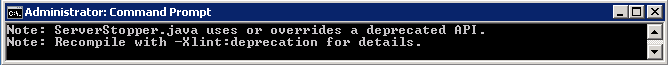create windows service weblogic AdminServer
installation notes and $h!t on how to create windows service weblogic admin server…
this has been verified on weblogic 10.3.6 but i believe it will work for any 10.3.x version of weblogic.
*** Obviously, CHANGE ANY VALUES IN BLUE TO MATCH YOUR OWN VALUES
Create a folder to keep all your windows service related files in, i created a winservices folder in my domain
C:\oracle\user_projects\domains\devtwo_domain\winservicesCreate a cmd file named createAdminWinService.cmd in the winservices folder with the following contents
echo off SETLOCAL set DOMAIN_NAME=devtwo_domain set USERDOMAIN_HOME=c:\oracle\user_projects\domains\devtwo_domain set SERVER_NAME=AdminServer call "c:\oracle\wlserver_10.3\server\bin\installSvc.cmd" ENDLOCALGo to the WL_HOME\server\bin directory – in my case it’s c:\oracle\wlserver_10.3\server\bin
Backup installSvc.cmd
Then edit installSvc.cmd to contain the following changes... set WL_HOME=C:\app\oracle\product\fmw\wlserver_10.3 @rem call "%WL_HOME%\common\bin\commEnv.cmd" call %USERDOMAIN_HOME%\bin\setDomainEnv.cmd ... set CLASSPATH=%WEBLOGIC_CLASSPATH%;%CLASSPATH%;C:\oracle\user_projects\domains\devtwo_domain\winservices ... rem *** Install the service "%WL_HOME%\server\bin\beasvc" -install -svcname:"beasvc %DOMAIN_NAME%_%SERVER_NAME%" -stopclass:ServerStopper -javahome:"%JAVA_HOME%" -execdir:"%USERDOMAIN_HOME%" -maxconnectretries:"%MAX_CONNECT_RETRIES%" -host:"%HOST%" -port:"%PORT%" -extrapath:"%EXTRAPATH%" -password:"%WLS_PW%" -cmdline:%CMDLINE% -log:"c:\oracle\user_projects\domains\devtwo_domain\servers\AdminServer\logs\AdminServer-stdout.log"Create ServerStopper.java with the following contents in your winservices folder
import java.io.File; import java.net.URL; import java.net.URLClassLoader; import java.util.Set; import java.util.Iterator; import java.rmi.RemoteException; import javax.naming.Context; import javax.management.ObjectName; import weblogic.jndi.Environment; import weblogic.management.MBeanHome; import weblogic.management.WebLogicMBean; import weblogic.management.configuration.ServerMBean; import weblogic.management.runtime.ServerRuntimeMBean; import weblogic.management.runtime.ServerStates; import weblogic.management.WebLogicObjectName; public class ServerStopper { public static void stop() throws Exception { MBeanHome home = null; \\url of the Admin server String url = "t3:\\localhost:7001"; String username = "weblogic"; String password = "password"; ServerRuntimeMBean serverRuntime = null; Set mbeanSet = null; Iterator mbeanIterator = null; try { \\ Set ContextClassloader to prevent assertions URL[] urls = { new File("\").toURL() }; Thread.currentThread().setContextClassLoader(new URLClassLoader(urls)); Environment env = new Environment(); env.setProviderUrl(url); env.setSecurityPrincipal(username); env.setSecurityCredentials(password); Context ctx = env.getInitialContext(); home = (MBeanHome) ctx.lookup("weblogic.management.adminhome"); mbeanSet = home.getMBeansByType("ServerRuntime"); mbeanIterator = mbeanSet.iterator(); while(mbeanIterator.hasNext()) { serverRuntime = (ServerRuntimeMBean)mbeanIterator.next(); if(serverRuntime.getState().equals(ServerStates.RUNNING)){ serverRuntime.shutdown(); } } } catch (Exception e) { e.printStackTrace(); } } }Compile the class file by opening a command prompt and performing the following
cd C:\oracle\user_projects\domains\devtwo_domain\winservices set CLASSPATH=c:\wlserver_10.3\server\lib\weblogic.jar javac ServerStopper.javaIf you are working with Weblogic 12c, your weblogic.jar will be in a location something like:
C:\wlserver_12.1\server\lib\weblogic.jarNote: the java class file contains some deprecated items. so you will see some warnings but it should be OK for now:
6. Run createAdminWinService.cmd, open a command prompt as Administrator and run the file – example:
cd c:\oracle\user_projects\domains\devtwo_domain\winservices
createAdminWinService.cmd7. You should now have a service in your Windows Services a service called “beasvc domainname_AdminServer” (in later versions of Weblogic like 12c it will start with something like wlsvc – see image below)
8. Test the service by starting it and accessing the Weblogic Administration Console.
Also test stopping the service through Windows Services.